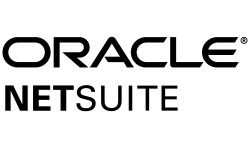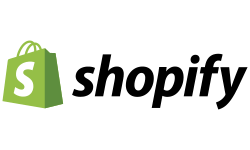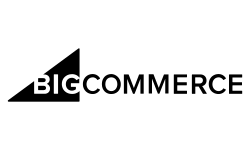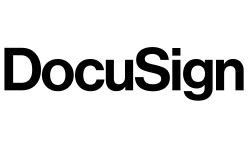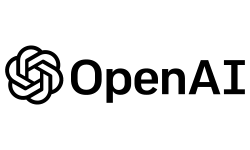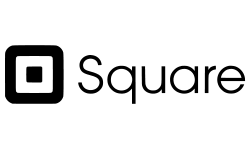Intelligent Automation. Accelerated Transformation.
Connect applications, data, systems and processes to streamline operations and accelerate business transformation with Harmony, Jitterbit's unified AI-infused low-code platform.

Harmony Platform:
Infused with Jitterbit AI
Jitterbit Harmony is a unified AI-infused low-code platform for integration, orchestration, automation, and app development that accelerates business transformation.
Harmony empowers IT teams and line-of-business groups to become more productive, efficient, and responsive, leading to reduced organizational friction, improved efficiency, and better business outcomes.
Global industry leaders trust Jitterbit
Seamlessly integrate with thousands of applications
Connect your SaaS, on-premise and cloud applications in just days. Our drag-and-drop pre-built connectors make streamlining workflows and creating end-to-end process automation virtually effortless.
See Jitterbit iPaaS in action.
Schedule a DemoAI Powered Agility: Integration, Automation & the Future of Business
Join us for a live webinar with Jitterbit’s SVP of Product Management, Vito Salvaggio, to explore how integration, automation and AI can help your business move faster, smarter and more securely.
Duration: 30 minutes

Empower your enterprise with new AI capabilities
Jitterbit’s latest AI-infused capabilities advance AI from low-code development to natural language processing (NLP). The integration of NLP technology into our unified, AI-infused low-code Harmony platform makes it even easier and faster to develop, manage, and integrate applications, systems and APIs — all through natural language commands.
- AI-Infused App Builder Assistant: An AI assistant designed to effortlessly create new applications and manage and modify existing ones using natural language
- AI-Infused API Manager: APIM simplifies API development and accelerates time to value
- AskJB AI: An intelligent assistant providing real-time answers, guidance, and information within the Harmony platform and Jitterbit Documentation

2025 Automation Benchmark Report:
Insights from IT Leaders on Enterprise Automation and the Future of AI-Driven Businesses
We surveyed over 1,000 IT leaders on enterprise automation and the future of AI-driven businesses. In our exclusive report, 2025 Automation Benchmark Report: Insights from IT Leaders on Enterprise Automation & the Future of AI-Driven Businesses, explore how IT leaders are overcoming resource constraints, tackling security challenges, and adopting AI for seamless automation.
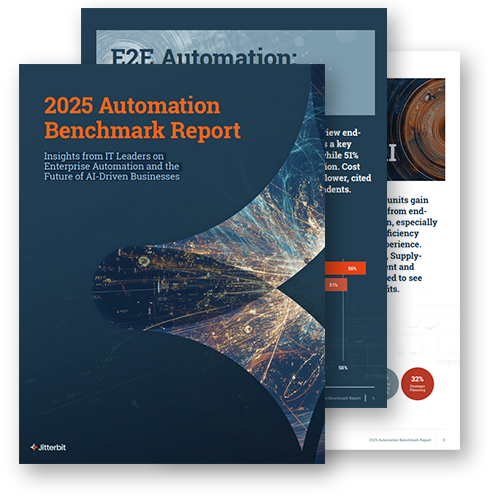
Featured Resources

Jitterbit’s Next AI Infusion: Build, Manage, Modify Business Applications with Natural Language Processing

Empowering Teams with AskJB AI: Smarter, Faster Digital Transformation

Jitterbit’s 2025 AI & Automation Predictions

Jitterbit Enables Streamlined Business Transformation Using AI to Build, Connect and Manage Applications, Automations

G2 Fall 2024 Report Awards 31 Badges to Jitterbit for Rapid Implementation, Customer Support and Business-Friendly Capabilities

AI-Infused Application Development Accelerated Dramatically for IT Teams, Line-of-Business Users