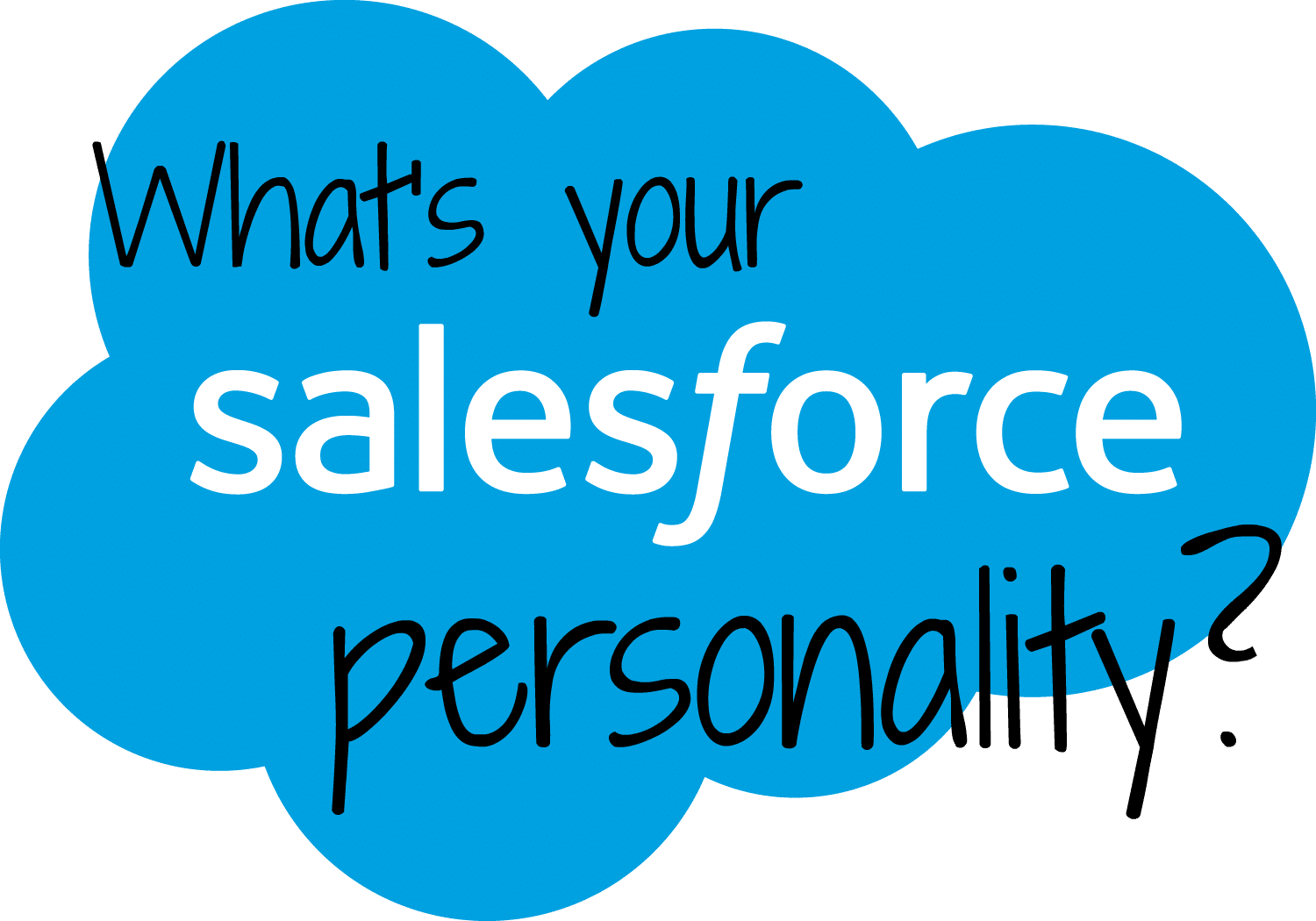Hundreds of thousands of Salesforce customers use the cloud platform every day to get a better understanding of their business opportunities and needs. Whether the sales team is qualifying an opportunity or a support rep is tracking tickets, the Salesforce customer success platform provides useful information for many important business operations.
But Salesforce becomes even more useful when it can “talk” to other applications – like field service apps, bug tracking tools, or call center software. There are almost unlimited ways to enhance any Salesforce setup, but not everyone’s situation calls for the same level of involvement with the platform. So we created this quick checklist to help you figure out your Salesforce personality, and how you could benefit from a new approach to the cloud CRM.
While every Salesforce integration project has unique demands, requirements, and possibilities, a majority of them boil down to four simple categories that match the personalities in the quiz. Here’s more detail on each.
Data Driven
At the most basic level, many Salesforce admins just need to get data into and out of Salesforce. They often do this manually, on an ad hoc basis, without the need to orchestrate processes or connect Salesforce with other apps. They simply want data that exists in a flat file or database stored in Salesforce, or want to load data from these sources into Salesforce.
We call this process “Data Loading,” and common examples include:
-
Pushing/pulling all types of Salesforce data to or from an internal database.
-
Pulling Salesforce data to manipulate products, contacts, accounts and opportunities in an internal database, then pushing those records back to Salesforce with scheduled queries and updates.
-
Pushing/pulling Salesforce data to or from an Excel file for small business accounting and HR.
-
Loading data into Salesforce from an FTP site.
If you’re primarily data driven, check out our Data Loader free trial to see if it meets your needs.
Sync or Swim
Automation can be very helpful for Salesforce admins and business users when it comes to keeping data up to date between multiple systems. Instead of spending time manually updating disparate systems, automated synchronization allows professionals to focus on their core job descriptions, and get more done in less time. Synchronization can:
-
Batch update systems on a scheduled basis.
-
Update customer account information between Salesforce and ERP systems to provide a single source of truth for sales teams.
-
Manage the entire customer lifecycle seamlessly by keeping applications up to date.
Event Oriented
Many companies want to go beyond synchronizing data between their systems and get even more value out of existing investments by automating digital processes that span multiple apps. Taking manual processes and making them digital will dramatically streamline your business operations, eliminate errors and reduce common processes from days to minutes or seconds. Event-based integration solves use cases like:
-
Quote to Cash, an integrated process that automates a sales opportunity from quoting to contracting through revenue collection and renewals.
-
RMA automation, which can streamline processes such as merchandise returns, logging tickets within Service cloud, creating a return authorization in an ERP system such as SAP, or sending a prepaid shipping label from a vendor app like UPS or FedEx.
-
Field service automation that allows reps to track, order and forecast spare parts and inventory from their mobile devices and instantly connect billing and invoicing with back office systems like Oracle EBS.
Real-Time Ready
Need the most accurate, up-to-date information displayed in Salesforce, with or without persisting your data in Salesforce? It’s time to talk real-time integration with Salesforce Integration, which can include scenarios such as the following:
-
Create instant visibility to a call center system from within Salesforce1 by updating information such as tickets and cases when a user opens a customer account record.
-
Display SAP data in Salesforce, while not taking up valuable space by persisting that data – a common example is showing product/inventory data from SAP on a Salesforce Account or Opportunity.
-
Connect a vehicle with Service Cloud, giving roadside assistance support reps visibility to the real-time status of the vehicle, e.g. engine overheating issues.
While integration was once a complicated, complex, and tedious task, solving these four types of connectivity challenges is now easier than ever. Establishing a clear data management strategy upfront is key to simplifying the process and ensuring that your integration project is successful. Choosing the right integration model based on your Salesforce personality and business needs will make your data all the more powerful and useful, while saving time. Luckily, modern integration tools provide ample opportunity to design automated business processes with ease – and that is the key to becoming a digital business.
Check out our Data Loader vs Jitterbit Harmony Integration comparison to see which product will suit your personality:
Data Loader vs Harmony Integration
Then, give us a call or check out additional Salesforce integration resources to determine the best next step on your integration journey.